Es sieht so aus, als ob wir nicht das finden konnten, wonach du gesucht hast. Möglicherweise hilft eine Suche.

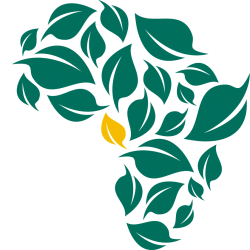
SEAD e.V. – Nachhaltige Entwicklung
Sustainability – Education – Agriculture – Development

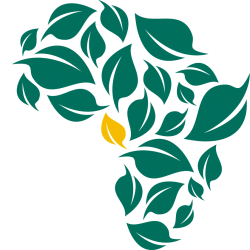
SEAD e.V. – Nachhaltige Entwicklung
Sustainability – Education – Agriculture – Development
Es sieht so aus, als ob wir nicht das finden konnten, wonach du gesucht hast. Möglicherweise hilft eine Suche.